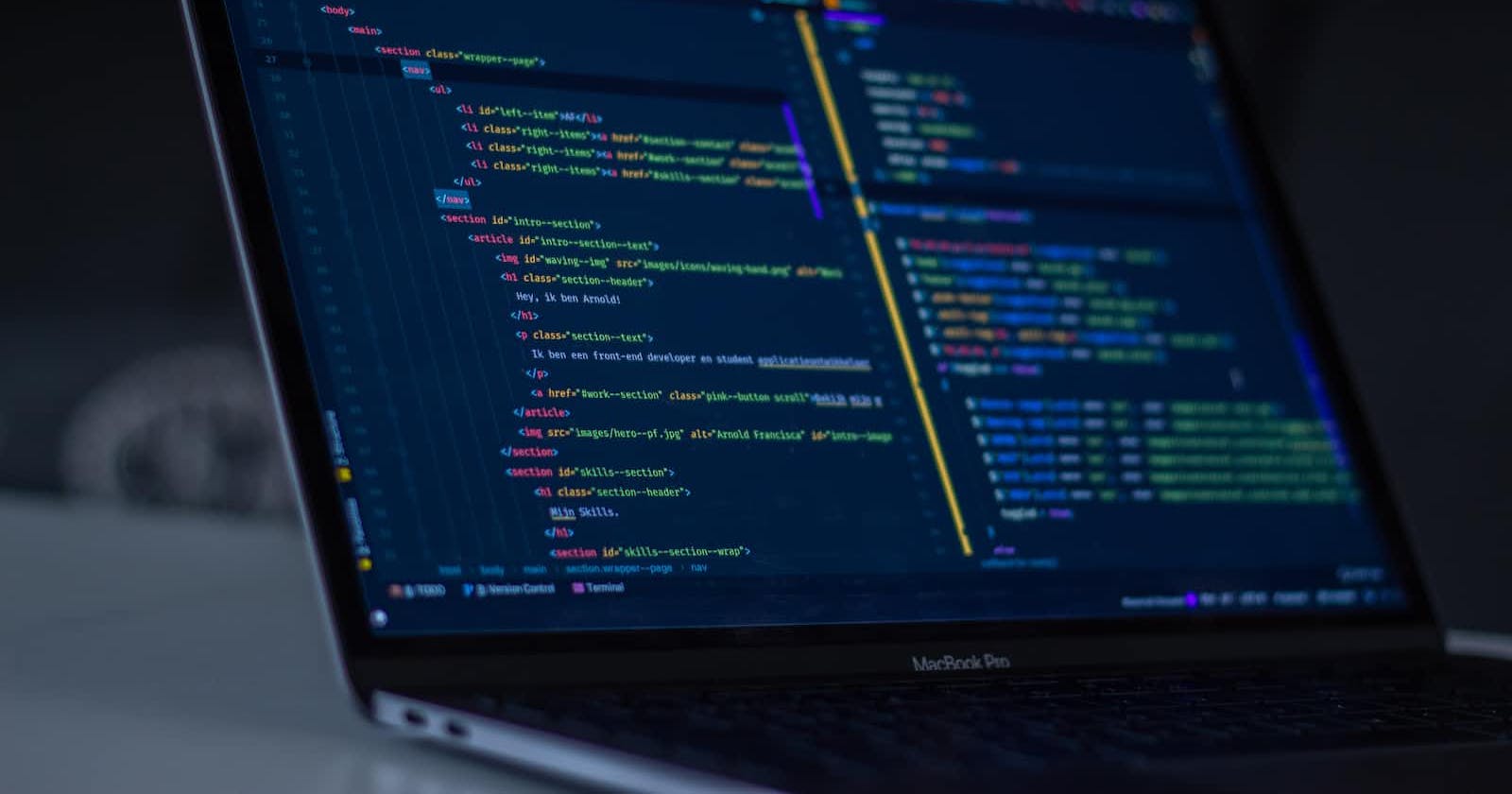In this blog, we are going to have a brief look at the HTML tags. We are not going to discuss each and every one of them but only the most used ones. So, let's get started...🚀
Headings:
Headings are used to add titles or subtitles to content. It is denoted by <h1></h1>, <h2></h2> .....<h5></h5>.
<h1>My first heading</h1>
Paragraphs:
A paragraph is denoted by <p></p> tags. A paragraph always starts on a new line.
<p>This is my first paragraph</p>
Text formatting elements:
There are several elements for defining text with a special meaning.
<p>Hello this is my <strong>second</strong> paragraph</p>
<p>This is a <em>emphasiezed</em> text</p>
Blockquote:
This is used for citation.
<blockquote cite="">
This is a demo quote
</blockquote>
Links:
Links are denoted by <a>(anchor) tags. This tag has one href attribute which contains the destination web address after clicking the hyperlink.
<a href="">link</a>
Comments:
Comments are used to explain code snippets or exclude a code block from execution. It is denoted by <!-- -->.
<!-- this part is excluded-->
Images:
In Html, you can attach images using <img> tag. It uses src(the file path of the image) and alt(the alternate text for the image) attributes mostly.
<img src="che.jpg" alt="che">
Tables:
Tables are used to add data in the form of rows and columns.
<table>
<tr>
<th>Company</th>
<th>Contact</th>
<th>Country</th>
</tr>
<tr>
<td>Alfreds Futterkiste</td>
<td>Maria Anders</td>
<td>Germany</td>
</tr>
<tr>
<td>Centro comercial Moctezuma</td>
<td>Francisco Chang</td>
<td>Mexico</td>
</tr>
</table>
Lists:
In Html, we can add ordered lists (like cooking instructions) and unordered lists(like bullet points) using <li></li> tags enclosed within <ol></ol> or <ul></ul> tag.
<ul>
<li>list 1</li>
<li>list 2</li>
</ul>
Iframes:
Iframes are used to display a webpage within a webpage.
<iframe src="" title="description"></iframe>
For the actual demonstration, you can visit my GitHub repo.